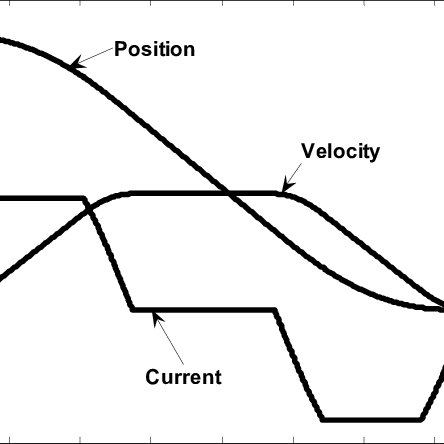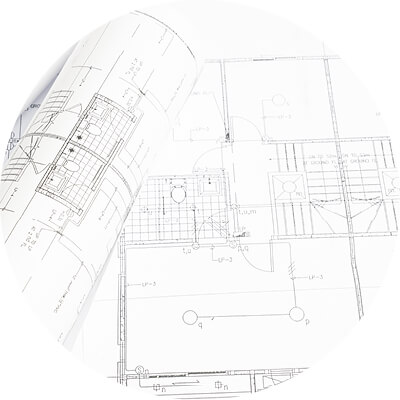AMX NXD-CV12 manuals
Owner’s manuals and user’s guides for TVs & monitors AMX NXD-CV12.
We providing 1 pdf manuals AMX NXD-CV12 for download free by document types: Technical Information

Amx NXD-CV12 Technical Information (430 pages)
Brand: Amx | Category: TVs & monitors | Size: 18.14 MB |

Table of contents
File Menu
36
Edit Menu
37
Panel Menu
39
Page Menu
40
Button Menu
40
States Menu
41
Layout Menu
41
View Menu
42
Tools Menu
43
Window Menu
43
Help Menu
43
Toolbars
45
Main Toolbar
46
View Toolbar
48
Zoom Toolbar
49
Edit Focus
84
Quick Input
86
Undo/Redo
86
Rename dialog
104
Resource Manager
109
Adding a Page
126
Renaming a Page
128
Opening a Page
129
Colors dialog
135
Printing Pages
140
Popup Pages
141
Sub-Pages
153
More Information
154
Drawing a Button
157
Page Flips
164
Find dialog
169
General Buttons
174
Bargraph Buttons
177
Slider Types
179
Formatting Codes
179
Joystick Buttons
185
TakeNote Buttons
190
List Box Buttons
193
Overview
195
Gesture Controls
201
Add Popup Page
210
Sub-Page Sets
213
Row Added
233
Column Added
234
Unmanaged Mode
235
List Box Button
236
(Managed Mode)
239
List Managed
240
List Data Tables
249
Variables:
258
display shift
258
Draw a List Box
261
Address Codes
291
Display):
297
Channel Codes
305
Level Codes
314
State Properties
319
Replacing States
330
State Draw Order
332
0- setup port
337
Tweening
351
Chameleon Images
356
Connect dialog
379
Settings
387
Miscellaneous
391
Warning Messages
391
Transparency
393
Editing Commands
400
New Menu
402
Using TakeNote
410
Exiting TakeNote
412
Text Effects
415
Border Styles
420
More products and manuals for TVs & monitors AMX
| Models | Document Type |
|---|---|
| NXD-CV7 |
User Manual
 Modero CV7 Panels Quick Start Guide,
2 pages
Modero CV7 Panels Quick Start Guide,
2 pages
|
| AXD-CP4/A |
Specifications
 AMX AXD-CP4/A Specifications,
23 pages
AMX AXD-CP4/A Specifications,
23 pages
|
| DESIGN XPRESS-PROFESSIONAL V 1.1 - PROGRAMMER GUIDE |
User Manual
 Internet control system and method,
45 pages
Internet control system and method,
45 pages
|
| DESIGN XPRESS-PROFESSIONAL V 1.1 - PROGRAMMER GUIDE |
Specifications
 AMX DESIGN XPRESS-PROFESSIONAL V 1.1 - PROGRAMMER GUIDE Specifications,
23 pages
AMX DESIGN XPRESS-PROFESSIONAL V 1.1 - PROGRAMMER GUIDE Specifications,
23 pages
|
| DESIGN XPRESS V 1.5 - PROGRAMMER GUIDE |
Specifications
 AMX DESIGN XPRESS V 1.5 - PROGRAMMER GUIDE Specifications,
26 pages
AMX DESIGN XPRESS V 1.5 - PROGRAMMER GUIDE Specifications,
26 pages
|
| PTM-D15 |
User Manual
 MC9S12H256 Device User Guide V01.18,
130 pages
MC9S12H256 Device User Guide V01.18,
130 pages
|
| DESIGN XPRESS-PROFESSIONAL V 1.1 - PROGRAMMER GUIDE |
User Manual
 ICT 2.0.1 AV Standards Addenda and Updates,
23 pages
ICT 2.0.1 AV Standards Addenda and Updates,
23 pages
|
| NI-2000 |
Instruction Manual
 AMX NI-2000 Instruction manual [en] ,
188 pages
AMX NI-2000 Instruction manual [en] ,
188 pages
|
| NXT-1200V |
User Manual
 AMX_Touch_Panels,
24 pages
AMX_Touch_Panels,
24 pages
|
| AXU-CV10 |
Service Manual
 AMX AXU-CV10 Technical data,
88 pages
AMX AXU-CV10 Technical data,
88 pages
|
| DESIGN XPRESS V 1.5 - PROGRAMMER GUIDE |
User's Guide
 AMX DESIGN XPRESS V 1.5 - PROGRAMMER GUIDE User guide,
288 pages
AMX DESIGN XPRESS V 1.5 - PROGRAMMER GUIDE User guide,
288 pages
|
| MVP-5200i |
Installation Guide
 AMX MVP-5200i Installation guide,
2 pages
AMX MVP-5200i Installation guide,
2 pages
|
| DESIGN XPRESS-PROFESSIONAL V 1.1 - PROGRAMMER GUIDE |
Specifications
 AMX DESIGN XPRESS-PROFESSIONAL V 1.1 - PROGRAMMER GUIDE Specifications,
49 pages
AMX DESIGN XPRESS-PROFESSIONAL V 1.1 - PROGRAMMER GUIDE Specifications,
49 pages
|
| AXU-CV10 |
User Manual
 here - WVU iDesign - West Virginia University,
23 pages
here - WVU iDesign - West Virginia University,
23 pages
|
| i!-EquipmentMonitor |
User Manual
 Running i!-EquipmentMonitor,
18 pages
Running i!-EquipmentMonitor,
18 pages
|
| NXT-CV17 |
User Manual
 ECN REVISIONS NOTICE: This drawing is the property of AMX,
1 pages
ECN REVISIONS NOTICE: This drawing is the property of AMX,
1 pages
|
| NXT-CV15 |
User Manual
 93-2252 Modero Video Panels REV H.fm,
2 pages
93-2252 Modero Video Panels REV H.fm,
2 pages
|
| AXD-CP4/A |
User Manual
 Touch Panels,
2 pages
Touch Panels,
2 pages
|
| AXU-CA10 |
User Manual
 CA10 plus,
23 pages
CA10 plus,
23 pages
|
| AXT-CV10 |
User Manual
 AMX NXT-CV10 10 Table Top Touch Panel Quick Start Guide,
2 pages
AMX NXT-CV10 10 Table Top Touch Panel Quick Start Guide,
2 pages
|